Contact UsEnergy ServicesMon. - Fri., 8 a.m. to 5 p.m (209) 526-7339 Report
a Power Outage
(day or night) Please be advised that MID may take up to one (1) business day to reply to all email correspondence. Customer Service Mon. - Fri., 8 a.m. to 5 p.m. Please be advised that MID may take up to one (1) business day to reply to all email correspondence. |
Watch Your Watts: Read Your MeterHow to read your Digital Smart MeterYour MID bill is based on the number of kilowatt-hours (kWh) of power used. A kWh is 1,000 watts of electricity used for one hour. You can see and track how many kilowatts you use hourly, daily and monthly through MID's Customer Self-Service portal.
How to read your Commercial MeterPlease call the Energy Services staff for assistance on reading your commercial meter, (209) 526-7339 or toll free (800) 304-5373. GS-1 commercial customers typically have a basic meter with a multiplier. GS-2 commercial customers have a demand meter. Some demand meters have LED displays instead of dials. |
- CUSTOMER SERVICE
- Monday - Friday 8 a.m. - 5 p.m.
- (209) 526-7337
- or (888) 335-1643 toll-free
- customerservice@mid.org
- Modesto Irrigation District
- 1231 11th Street, Modesto
- Monday - Friday 8 a.m. - 5 p.m.
- (209) 526-7373
- POWER OUTAGES
- View and report power outages online
- or call day or night
- (209) 526-7337 or
- (888) 335-1643 Toll Free
- Say or press 3.
- EMERGENCY CONTACTS
- (209) 526-8222 (day or night)
- Toll Free (888) 897-8222 (day or night)