Contact UsFor assistance, please call the irrigation field office at (209) 526-7639, Monday - Friday 7AM to 4PM. |
Making Payments with TrueCIPMID's Irrigation services portal for agricultural water customers.Here's how to pay your irrigation water invoice.
|
- CUSTOMER SERVICE
- Monday - Friday 8 a.m. - 5 p.m.
- (209) 526-7337
- or (888) 335-1643 toll-free
- customerservice@mid.org
- Modesto Irrigation District
- 1231 11th Street, Modesto
- Monday - Friday 8 a.m. - 5 p.m.
- (209) 526-7373
- POWER OUTAGES
- View and report power outages online
- or call day or night
- (209) 526-7337 or
- (888) 335-1643 Toll Free
- Say or press 3.
- EMERGENCY CONTACTS
- (209) 526-8222 (day or night)
- Toll Free (888) 897-8222 (day or night)